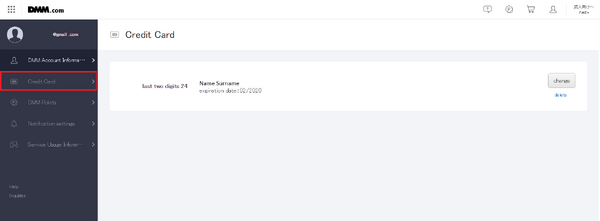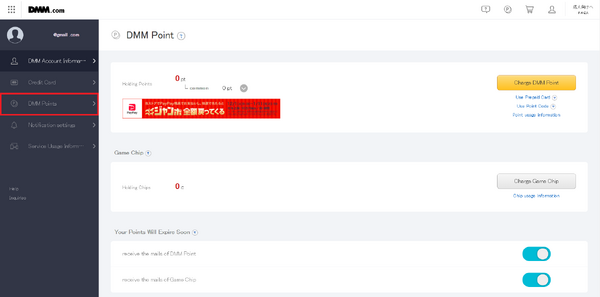Introduction[]
There are in-game items available that can be acquired only by using real money. If you wish to enhance your gaming experience through these items, you will need to purchase Imperial Tickets (帝國券) ![]() , the paid currency of the game. The PC version and mobile version of the game use different Imperial Tickets and they cannot be traded or used between PC and mobile.
, the paid currency of the game. The PC version and mobile version of the game use different Imperial Tickets and they cannot be traded or used between PC and mobile.
On PC, the Imperial Tickets expire 180 days after purchase (DMM Points used for buying the Imperial Tickets also have expiration of 1 year or less depending on what kind of points you have)! Mobile version of the game doesn't have expiration for the points, but the Imperial Tickets can't be transferred from mobile OS to different mobile OS, and on Android they are difficult to purchase if you live outside of Japan.
Please do read this guide carefully and ideally, at least once, before performing any of the steps!
The Bungo to Alchemist English Wiki Team shall not be responsible or liable for any loss or damage of any kind should your real-life information or data get compromised. You will exercise and rely solely on your own judgment in using the information presented here for your personal usage.
![]() Warning about Proxy and VPN usage!
Warning about Proxy and VPN usage!
- Proxies/VPN connections are not recommended to be used for purchases unless indicated in the instructions.
- Choose a trustworthy provider instead of a free public service if a VPN or proxy is required to begin a transaction.
Purchasing Imperial Tickets on PC[]
To be able to buy Imperial Tickets on the PC version of the game, you must first buy DMM Points (also known as DMMP). DMM Points are DMM platform's own paid currency, which can be used in all of their games and other services (on PC).
Depending on the service and game, they have their own in-game paid currency which can be bought with the DMM Points. In Bungou to Alchemist's case, you buy Imperial Tickets with DMM Points (on PC) or yen/currency of your choice (on mobile).
If you wish to buy DMM Points on PC with PayPal or other method, you can skip the following section (which is about registering a credit card) and read the "Purchasing DMM Points" section.
Registering a Credit Card[]
![]() NOTE!
NOTE!
As of May 24th, 2022, DMM has stopped accepting foreign cards on their site. This means that PC players of Bungou to Alchemist must use Japanese credit card (or debit card), or use another payment method when trying to do purchases on their site. This change doesn't apply to the mobile app version of the game.
To register a valid credit card or debit card to purchase DMM Points, login to www.dmm.com using your account information. Even if your game requires VPN or proxy connection, you can register a credit card/debit card without the need to use them.
1. Upon login, you might be prompted with a pop-up. Just click "Register Now" and check the "do not display" box. Click on the login button one more time.
The site no longer gives you the option to switch to English on home page, but the account information page displays some text in english if your location is outside of Japan.
2. Once logged in, you may directly click on the yellow "Charge Points (ポイントをチャージする)" button on the right. Upon selecting an amount from the first section, the site will redirect you to fill in card information.
Alternatively you may hover over the rightmost drop down menu on top right corner, and select "DMM Acount Information (DMMアカウント情報)".
3. You will be directed to your "DMM Acount Information" site. The left is a grey panel of different options. Select the option of "Credit Card (クレジットカード)".
4. You will be prompted enter your credit card (or debit card) information. Please do note that some debit cards are not accepted.
5. Should you wish to change or remove your card information later, you can find the options in "Credit Card" (クレジットカード) tab.
Purchasing DMM Points[]
1. Select "DMM Points (DMMポイント)" on the left-side grey panel on your DMM profile settings.
2. Click on the yellow "Charge DMM Point" button on the right.
3. You will be directed to a selection site with different amounts for purchase. Select the amount you wish to purchase and click on it.
4. You will be directed to the payment page to make your payment using the payment method of your choice (the first option on the list is Credit Card).
If you wish to pay by using PAYPAL, BITCASH or a point card, scroll down for these options. Directions may be in English language depending on your settings on DMM.
※ Please do note that most payment options including DMM Point prepaid cards/point cards are only available in Japan. You will need someone or a third-party service to buy you DMM point cards in case you wish to buy and use such if you don't have a credit/debit card.
Purchasing Imperial Tickets with DMMP[]
This section is for PC users, skip to the next section "Purchasing Imperial Tickets on Mobile" if you are mobile user who wants to buy Imperial Tickets!
1. Click on the ![]() Imperial Ticket icon on the upper-right corner of the in-game screen. On PC, a pop-up will inform you that the Imperial Tickets may only be used for the specific version of the game. Click the golden confirm button.
Imperial Ticket icon on the upper-right corner of the in-game screen. On PC, a pop-up will inform you that the Imperial Tickets may only be used for the specific version of the game. Click the golden confirm button.
2. You will view the sum of Imperial Tickets you may purchase. You may view the expiration date of your purchased tickets by clicking the silver button Expiration Date (利用期限) on far right. The Imperial Tickets on PC expires 180 days after purchase.
3. Upon choosing the sum of Imperial Tickets you wish to buy, you will be directed to the payment page to make your payment using the DMMP you have had purchased. If you have insufficient DMMP, you may choose to charge by clicking the orange button "Charge Points" (ポイントをチャージする) and the game will redirect you to DMM's point charge site.
Important notes for people who need VPN/Proxy to play the game on PC:
In-game purchases made with DMMP require VPN or Proxy connection, in case you live in a country which requires the need of such to access the game. Registering credit/debit card or buying DMMP doesn't need VPN connection.
When you have been able to buy Imperial Tickets or made a purchase with DMMP in the game, remember to turn off your VPN/Proxy connection once you are done. In case you live in a country where you don't need VPN or Proxy to play the game, you won't need them for purchasing either.
Purchasing Imperial Tickets on Mobile[]
![]() NOTE TO ANDROID USERS!
NOTE TO ANDROID USERS!
As of early May 2022, Google has officially stopped accepting payment methods registered to other countries than the country where the app is officially registered to (in this case, Japan). This means that if you as a foreigner wish to make purchases on the Android version of the game, you must make a new payment profile to Google Pay (Google's payment system, not the "app store" Google Play) and set it to Japan, removing your existing payment profile (this will remove your funds, Points and possible Play Points tier you have had attached to said profile). This unfortunately makes it impossible to spend money on non-Japanese apps, unless if you delete the Japanese profile and make one based on your country again. Another way is to make a Japanese Google Play account (while having VPN on), and creating payment profile too which is based in Japan and using the account to install and make payments on Japanese games.
1. Click on the ![]() Imperial Ticket icon on the upper-right corner of the in-game screen. A pop-up will inform you that the Imperial Tickets may only be used for the specific version of the game. Click the golden confirm button.
Imperial Ticket icon on the upper-right corner of the in-game screen. A pop-up will inform you that the Imperial Tickets may only be used for the specific version of the game. Click the golden confirm button.
2. You will be asked to confirm your age. Monthly purchase limit is up to 5000 yen for the age 16 and under, whereas it is up to 20,000 yen for the ages between 16~17. There is no limit for the ages 18 and above (according to Japan's laws as of 2022 April, that the game follows).
Should you select age 18 and under, another pop-up will inform you that the real life money will be used for this purchase. Click the golden confirm button to proceed.
3. Upon choosing the sum of Imperial Tickets you wish to buy, you will be directed to the payment page to make your payment using the payment method you have registered on your phone (which on the screenshot is Google Pay using credit card). You may use whichever method you want from PayPal to direct credit card payments. On Android, Google Play Points which are gifted for each in-app purchases may also be used (not to be confused with Google Play Credits, which you get from gift cards).
![]() Important notes of Google Play Gift Cards / Apple iTunes Gift Cards:
Important notes of Google Play Gift Cards / Apple iTunes Gift Cards:
Due to Bungou to Alchemist being a Japanese game, you will need Japanese gift cards and a Japanese region Google Play / iTunes account. Please do mind this fact in case you wish to use gift cards. The cards are also region / country-specific, so for example a Japanese Google Play Gift Card will be unusable on American Google Play account.
Purchasing items in the game[]
Item Shop[]
Item shop has items which are mostly bought with Imperial tickets, their prices stated as "Imperial Tickets" (帝國券). In case the shop lists an item that costs DMMP / yen, these purchases are redirected to the Imperial Ticket Charge page, also known as "Imperial Ticket Shop".
Select an item from the Shop's catalogue and you will get a pop-up explaining the contents of the item.
If you own the required Imperial Tickets, click on the yellow button "Confirm" (確定) on the left to make the purchase, or cancel your purchase by clicking the silver button 取り引き on the right. The purchased item should appear in your inventory if it was a resource (Ensouled Books, Governors, Elixirs etc.), or if it was decor set or something else, they can be found in their own dedicated section in the game.
If you have insufficient Imperial Tickets when trying to purchase an item or set, you may choose to charge tickets by clicking the golden button 帝國券購入はこちら on the pop-up with red text that appears. By cliking the button, the game will redirect you to the Imperial Tickets purchasing page.
Imperial Ticket Shop[]
Imperial Ticket Shop (or Imperial Ticket Charge Page), beside offering purchasing option for Imperial Tickets, has also several item sets available which tend to come with some Imperial Tickets. These purchases are made with DMMP (on PC) or yen (mobile).
To access the Imperial Ticket Shop, you may access the items from the Shop (where you will be redirected from right place) or by clicking the plus sign next to Imperial Ticket count on the top right corner of the game's screen. You will get a pop-up explaining that the tickets are valid only for 180 days (on PC), or you have to confirm your age (on mobile) for possible purchase restrictions for legal reasons.
Head over to the second page next to the ticket purchase's page. First there are listed "Special Duty Aid Pass" (特務支援パス) for 480 DMMP / yen, and "Monthly Special Research Pass" (月間特別研究パス) for 2000 DMMP / yen. See the shop page for more details of these two passes.
Click the desired item and a pop-up will appear, where you have to confirm the purchase. On PC this is a white pop-up, which requires VPN in case you are player living in a country that needs VPN connection to access the game. If you don't need VPN, you can normally buy your desired item if you have enough DMMP. On mobile, you get prompted purchase confirmation from Google Play or Itunes, where you choose the desired payment method and confirm the purchase.
At times there might be third our fourth page with more item sets (usually featuring decor), which also cost DMMP / yen depending on platform.
Visit the Shop page for a detailed list of all available purchases in the game.